October 26, 2020
If you build websites on WordPress for businesses, you may have a list of go-to WordPress plugins that you use for most of them. If you don’t, this one’s for you.
Having built a ton of WordPress websites and plugins we realised a set of go-to plugins help in avoiding the research and discovery of plugins for each project. It gets easier to install and manage a common set of WordPress plugins across all the projects.
It also helps to stay uniform with the development process at the organisation level, whenever we build a WordPress website.
Most of the website functionalities remain the same across all websites such as creating a contact form, blogs/articles section, using SVG on websites, SEO support, compressing images, security, sending automated emails etc…
Searching for a suitable plugin for each of these during website development can be a time-consuming process and hence, with a pre-selected list, your process becomes much more efficient.
Here’s our list of must-have free WordPress Plugins, our team of experts with substantial experience in WordPress has come up with a refined list of 11 must-have plugins, which we use ourselves.
These plugins are categorized under broad categories of functionality for your ease of usage. Go ahead and give them a go!
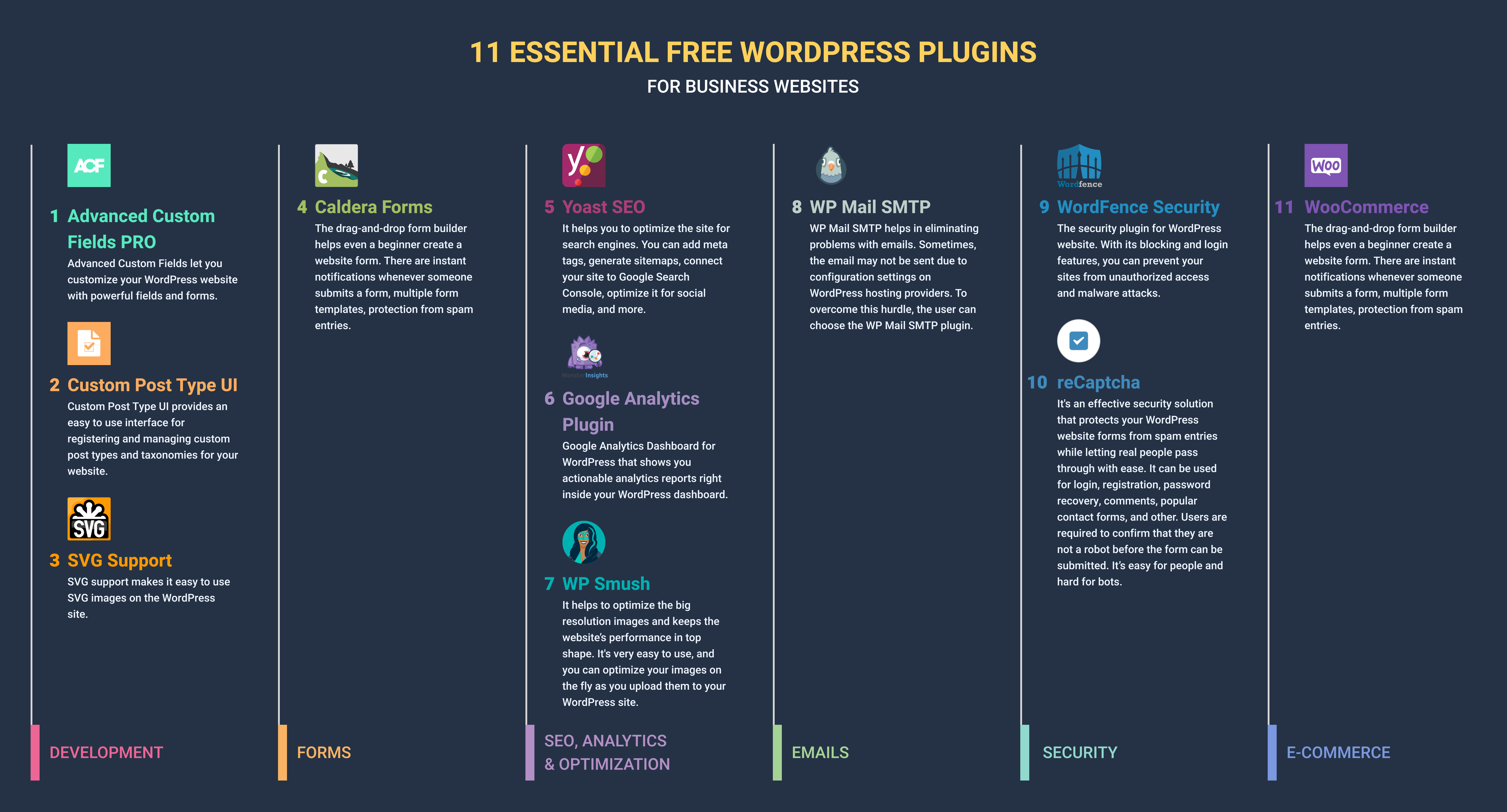
- Advanced Custom Fields:
WithAdvanced Custom Fields you can add custom fields to your WordPress site. Custom fields are user-defined contents like forms to build your website faster. Have a look at its usage example to understand better.
ACF has a variety of field types to choose from like media choice, text, layout design, etc… All fields can be added and modified explicitly.ACF also comes with an advanced version called ACF PRO that includes additional fields & features like PHP Blocks, Repeatable Fields, Page Building tools, Media Galleries and, Custom Options Pages to develop your website even better.
Key Takeaways:
– Allows you to add any field as a subfield to create and manage website data.
– User-Friendly Interface to manage images, sub-fields(layouts), and more! - Custom Post Type UI:
WordPress enables you to register different sorts of content on your website called Post types.
Custom Post Type UI provides you with an easy to use interface that can be used to register and manage your own defined custom post types.
It also allows you to Classify different custom and predefined post types(taxonomies) easily for sorting.
It does not handle the display part of your custom post types, please check out CPTUI Extended to know details of displaying content.
Key Takeaways:
– Lets you attach built-in and custom taxonomies to post types.
– Lets you create and configure your custom post types and custom taxonomies.
– Comes with advanced labelling ling for post types. - SVG Support:
Scalable Vector Graphics (SVG) support allows you to set images of smaller size to any visual size without any loss of quality. WordPress doesn’t support SVGs implicitly, because vectors are not safe enough to get a place in supported file types. However, you can add this plugin to enable SVG to your WordPress site. You can easily embed your full SVG file’s code on the WordPress site using a simple IMG tag. Here is an example to enable SVG on your website.
Key Takeaways:
– Allows you to simply upload SVG graphics just like any other image to your media library.
– You can ensure security by enabling control(image uploads) to admin only.
– You can style SVG elements directly using CSS, since SVG is typically an XML file with inline support for both CSS and JS. - Caldera Forms:
Caldera Forms allows you to create responsive forms with a simple drag and drop editor. Have a look at this example to understand the drag and drop interface. There is an instant notification whenever someone submits a form, multiple form templates, protection against spam entries.
A visual editor helps you build a form building for WordPress, by setting up your form with multiple rows and columns, adding extra pages, and responds users with conditional logic to get important information from your customers and site visitors.Caldera Forms is a free WordPress plugin developed by Caldera Labs. A large number of fields are included with caldera forms to make your forms easy, and maximize conversions.
Key Takeaways:
– A visual editor with a smart Drag and Drop User interface to make the user experience better.
– Supports a large number of field types dropdown select, radio, file upload, etc…
– Ensure security as Anti-spam, AJAX, notification emails, and database entry tracking are enabled by default. - WP Mail SMTP:
WP Mail SMTPhelps you overcome the problems with emails. Sometimes, an email may not be sent and gets failed due to configuration settings on WordPress hosting providers. To overcome this hurdle, you can choose the WP Mail SMTP plugin.
WP SMTP sends emails using SMTP rather than PHP mail() function and maintains a record of both sent and failed emails.
SMTP is the standard solution for ensuring email deliverability, and WP Mail SMTP is the easiest way to connect to many different SMTP services. A list of all of the ways you can use WP Mail SMTP to set up SMTP on your site are:
Gmail or G Suite
Mailgun
SendGrid,
Other SMTP
Key Takeaways:
– Automatically keep track of every email sent or failed from your WordPress site.
– Lets you connect to a remote SMTP server to send an email instead of sending it from your web server. Thus decreasing load from your server and increasing email deliverability. - Yoast SEO:
Yoast SEO helps you to optimize the site for search engines. With one of the most popular plugins, you can add meta tags and meta descriptions(all information regarding web pages not visible to visitors) in your post and page editor.
It also helps you generate sitemaps, connect your site to Google Search Console, optimise sites for social media and much more.
Yoast SEO can be installed on any self-hosted WordPress site and is famous for its readability analysis and its SEO analysis:
SEO analysis: A tool to write SEO-friendly texts with the right keywords in mind.
Readability analysis: Ensures that you are writing easy and comprehensive content for end users and search engines.
Key Takeaways:
– A structured framework that helps search engines optimise your site and increases the chance of appearing on to.
– Meta description templates for improved branding and consistent pieces in the search results.
– Provides you the functionality of Advanced XML sitemaps(list of website URLs) at the click of a button. - Google Analytics Plugin:
Google Analytics plugin allows you to Monitor, analyze, and measure visitor engagement for your site directly from your WordPress dashboard.
With this plugin, you can easily access Google Analytics reports in the same interface that you use every day to write and manage your posts. All of the features are absolutely free and easy to use.
With this mobile-friendly plugin, you can get insights on visiting trends of any device. With https://www.google.com/analytics/ you can easily sign up for a Google Analytics account.
Key Takeaways:
– Lets you identify Visitor trends by digging deeper into your website’s page views, users, and pages per session.
– Lets you see the Top pages i.e. the 10 most viewed pages.
– Lets you discover the Traffic sources. - WP Smush:
WP Smush is a WordPress plugin that allows you to optimise images without losing quality. Images can significantly slow down your website which is why it is essential to save and optimise all the big resolution images.
WP Smush is very easy to use, and you can optimise your images on the fly as you upload them to your WordPress site.
Key Takeaways:
– Filters unused data and compresses images without lowering image quality.
– Optimise & compress up to 50 images with just a click.
– Lets you set max-width and height so that large images will scale down as they are being compressed.
– Readily locate images that are slowing down your site.
– Optimise images even if they are not located in the media library. - WordFence Security:
Wordfence helps you protect your website against various security threats like hacking, DDOS (Distributed Denial of Service Attack), and brute force attacks.
With a website application firewall, you can filter all the traffic to your website and block any malicious requests.
It also comes with a malware scanner that scans all your WordPress core files, themes, plugins, and upload folders for changes and suspicious code.The basic Word fence plugin is free, that can be installed and set up easily but it also comes with a premium version that gives you access to more advanced features such as country blocking, firewall rules updated in real-time, scheduled scanning, etc…
Key Takeaways:
– A Web Application Firewall that identifies and blocks malicious traffic.
– A Malware scanner scans and checks core files, themes, and plugins for malware, unsafe URLs, backdoors, SEO spam, malicious redirects.
– Provides Login security features. (ensures authentic users by limiting the number of login attempts). - ReCaptcha:
ReCAPTCHA is used to differentiate between robots(illegitimate) and human users(legitimate). It is an advanced form of CAPTCHA to protect your WordPress website forms from spam entries and only allowing real users to pass through.
It presents users with a simple check box that they can click to pass the test. If a user fails, then the user is given a challenge i.e. to identify text in an image or matching similar objects in different images.
It can be used for login, registration, password recovery, comments, popular contact forms, and other.
Key Takeaways:
– Supports Secured login, signup und comments with a Recaptcha.
– Supports different types of contact, login, and registration form like BuddyPress, WooCommerce (Only checkout, registration, and login form), etc… - WooCommerce:
With WooCommerce you can make your site a fully functional eCommerce website. You can sell anything from physical to digital products (such as ebooks, music, software, and more).
It comes equipped with tools to easily manage your inventory or store. It consists of in-built support for popular payment gateways, and you can add many other payment options using extensions. It can also calculate shipping addresses and taxes like GST on products.
WooCommerce is used by a large number of high-traffic websites. Since eCommerce is rapidly growing worldwide therefore WooCommerce has over 39 million downloads as a plugin and is currently active on more than three million websites and is the most popular eCommerce platform in 2020.
Key Takeaways:
– Lets you sell anything from physical products and digital downloads to subscriptions, content, and appointments as well.
– WooCommerce incorporates all commerce features in one place.
– WooCommerce is completely open-source, which means you can modify and customise anything and everything.
– With a modular system: you can add just the options you want. It’s also made to work alongside your other favourite WordPress plugins.
Empower your WordPress website with the above plugins
Plugin is an integral unit to develop your WordPress site. Whether you want to optimise it for search engines, manage teams, grow the email list, encourage social sharing, block the malicious activity, or more, all can be managed using a specific plugin for each function.
Hence, this go-to list of must-have plugins will enhance the process of designing your WordPress website.
Additional:
Apart from helping you select the essential plugins, you may also need custom plugins for the right feature for your website. With significant experience in building PHP based applications our team has honed necessary skills to develop the custom plugins. Many times businesses need a custom experience for their visitors which require development of custom plugins. We’ll be happy to help!